As you may have noticed HIVE was launched this week, and the library page is not linked from the landing page anymore so here is how to get to our area of the intranet.

The best place to start is the search box in the top right hand corner of your home page.
When you type in Library – click on the first result that drops down

You should find our home page is quite similar to the old intranet. You can see our Twitter timeline if that interests you.

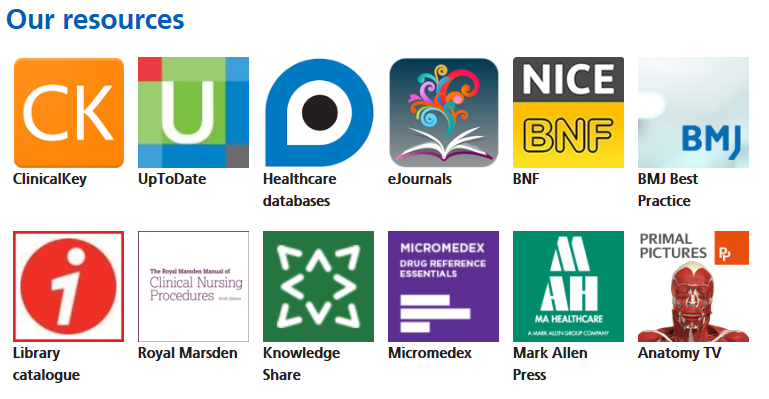
Scroll down to see the most popular resource links, and browse the menu for links to things like OpenAthens, our Repository and the literature search and article request forms.
As always, we are only an email or phone call away, so drop us a line if you get stuck or need help.
email: library@ christie.nhs.uk
extension: 446 3456

One reply on “Finding us on the new intranet, HIVE”
[…] How to find us on the Intranet […]