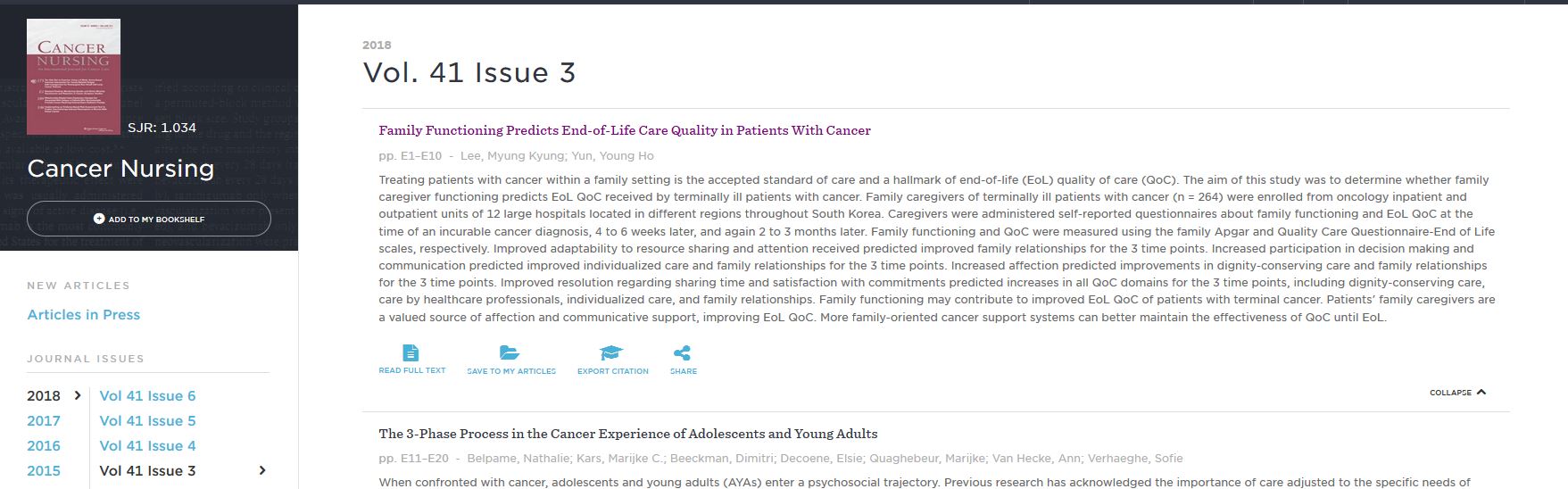This blog is in response to our Nursing Journal Survey as people said they were uncertain how to access journals.
First Move
You will need an OpenAthens username and password to enter when you want to access paid for journals.
Self-register here using your Christie email address
If you have a problem contact the library@christie.nhs.uk or phone 3452
Forgotten your password? Try this
Finding a known reference
Inside the Trust:
1. HIVE > Department > Library
2. Scroll down on our Home page
 3. Click on the ejournal button
3. Click on the ejournal button
4. Type in the title of the journal you are looking for e.g. Cancer nursing
5. Select the relevant journal from the results
6. Once in the journal you will need to find the year of publication, then the volume, issue and finally find your page number
Try this example: Lee, MK., et al. (2018). Family Functioning Predicts End-of-Life Care Quality in Patients With Cancer. Cancer Nursing, 41(3), E1–E10
Outside the Trust:
- www.christie.nhs.uk/library
- Scroll down the page
- Click on the ejournal button and follow the same procedure as above
- This video shows another way that you can link externally to the journals
On your own mobile devise:
1. You will need a smartphone or tablet
2. Go to the app store and find Browzine. Download (There is some information here )
3. Select The Christie and login with your OpenAthens username and password
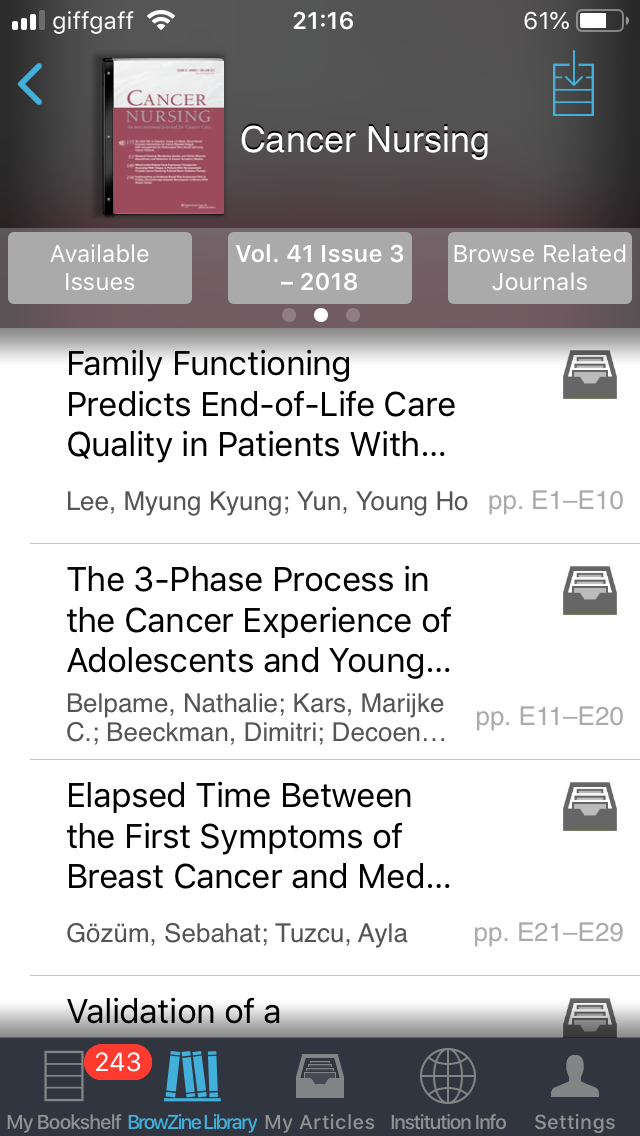 4. Type in the journal title in the search box e.g. Cancer Nursing and select your journal
4. Type in the journal title in the search box e.g. Cancer Nursing and select your journal
5. Click on the available issues to find 41(3) and scroll to find article
6. When you click on the article title it will download the full text
7. You can now read, save, email etc.
8. This blog will explain how to set up your bookshelf but the quiz has finished
Finding articles on a topic
You will need to do a literature search to do this using some databases like HDAS, PubMed or the Trip Database.
1. We offer training for this
2. HIVE > Department > Library > Training Dates [Left hand side]
3. You can also do some e-learning on literature searching
4. Here are some guides and some video clips as reminders
5. Remember your library staff are here to support you, so do contact us if you are unsure of how to do a literature search.
Keeping up to date with your favourite journals
1. We can send you electric tables of content for journals so either email library@christie.nhs.uk or phone us 3452
2. You can use My Bookshelf in Browzine. See link on point 8 above