Library and Knowledge Services at the Christie are here to help you access the evidence that you need- when and where you need it.
When you’re on the move or in the middle of a busy day, visiting the physical library may not always be possible. So here are a few apps which the Christie Library has on offer to help connect you to the evidence-base.
#1 UpToDate Anywhere
UpToDate is accessible as an App on your smartphone or tablet device.
To access the App, you need to register for an account on a Christie network PC. Go to UpToDate.com and click ‘register’.
If you are struggling to access a Trust PC, contact the Library and we can assist with setting up your account.
Next, download the App from your App Store on IOS or Android and ‘sign in’ using your new details. You can now search UpToDate- anywhere!
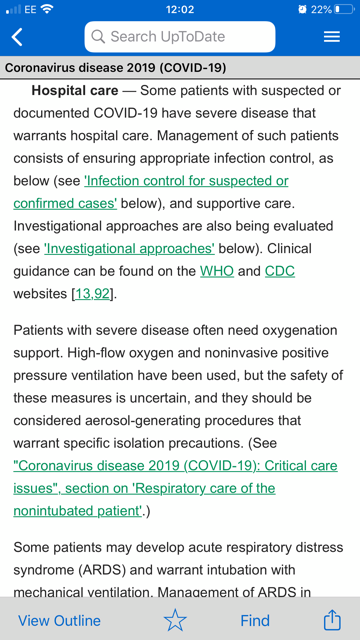
#2 Browzine
Browzine will connect you to all of our electronic journals here at the Christie.
If you need access to the New England Journal of Medicine, The Journal of Clinical Oncology, Lancet Oncology or any of our other journals, you can add these to your Browzine App and these will be accessible in the palm of your hand.
Download the Browzine App from your App store, search for ‘Christie NHS Foundation Trust’ from the list of libraries and the you can then sign in using your OpenAthens account.

Browzine can be used on tablets, smart phones and desktop PCs. You can search for individual journals or journals within a speciality. You can always add your favourite journals to your bookshelf and they will always be there, when you need them.
Contact the Library if you need any assistance setting up Browzine.
#BMJ Best Practice
BMJ Best Practice is another fantastic ‘point of care’ tool. The App makes access to evidence on diagnosis, prognosis, treatment and clinical manifestations, really easy to find.
Your access to BMJ Best Practice is provided by Health Education England (HEE).
To access the App, visit the BMJ website and ‘register for an account’. Next, download the BMJ Best Practice App from your App Store and ‘login’ with your new account details.

If you need any assistance setting up any of our Library Apps, contact us by e-mail or by phone (0161-446-3452).