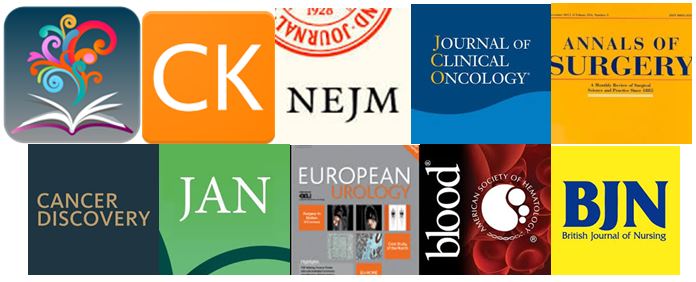
New Addition for 2019: JCO Precision Oncology
Cancellations for 2019: European Journal of Palliative Care; JNCI Journal of the National Cancer Institute
You have access to many hundreds of journals. Do ask if you can’t find what you need. Sometimes you just need to look in a different place.
I have a reference and I want to find the full text to the article.
Method 1:
Library HIVE page
> Select eJournals from the icons or side bar
> type in title of journal and submit
> It will tell you if we don’t have full text access or any restrictions to access
> If we do, find the year, volume, issue and title of the article and click to download
> OpenAthens may be required
Method 2:
Library Internet page
> as above. Site available from anywhere

Browzine is available as an app. Read about it here.
Method 3: (this may not be as up to date as Browzine.)
![]()
On either of the links above, select the icon for Library Catalogue
> type in the title of the journal and click on the link. You might need to select from several supplier so look at the dates and choose the one that matches your requirement.
> Enter your OpenAthens details at a link that specifies OpenAthens
> Find your article using the title or year, vol, issue
But my article isn’t available full text!
> You will have to request an inter library loan which usually costs £5 but we can advise you on the cost
> This can be done from the Library HIVE page but not externally
> Do not waste time, you can always ring or email for help!
Actually, I want to search for articles about a topic!
To do that you will need to search the databases such as Medline, Embase or Cinahl
 A link to the NHS database search can be found using the Library HIVE or Internet link .
A link to the NHS database search can be found using the Library HIVE or Internet link .
> The Library Service offers training courses to help you do this more effectively. There are some elearning modules you can take or you can ask for a 1-to-1 session
> you can also search the Trip database and PubMed
If you are stuck at any point do ask the library staff for help. That is what we do!