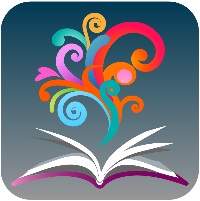
Download the BrowZine app today to access articles from our journal subscriptions using your mobile, tablet or e-reader!
To access BrowZine from your smartphone or tablet, download the BrowZine app from the appropriate app store:
App Store – for Apple phones and tablets
Google Play – for Android phones and tablets
Amazon – for Kindle
Once downloaded, Choose Library – Christie NHS Foundation Trust
Enter your OpenAthens Username and Password
You arrive at the search page where you can look for your journal reference to download an article (which can be saved to read offline) or browse our collection
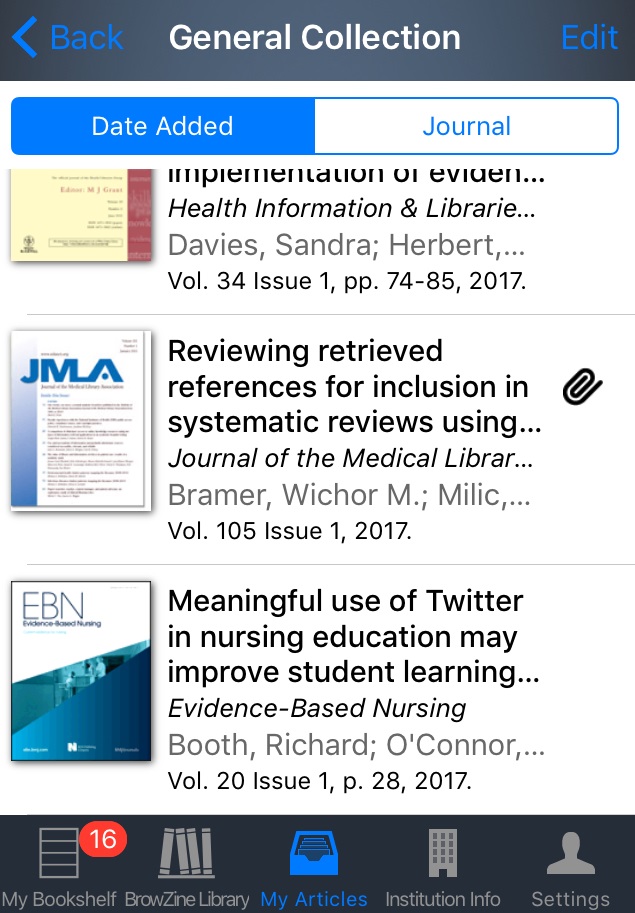
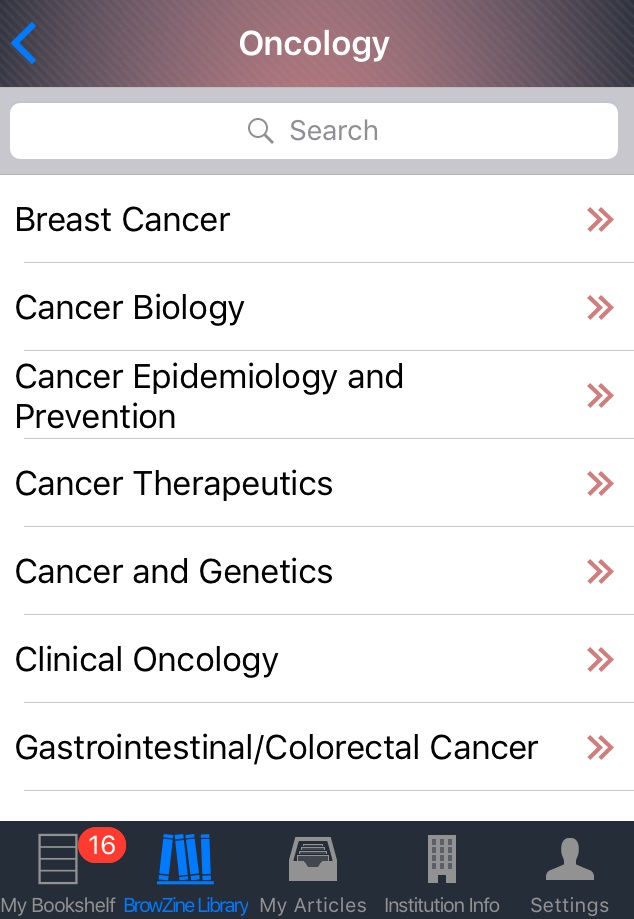
Also click on My Bookshelf where you can add your most read journals for easy reference!
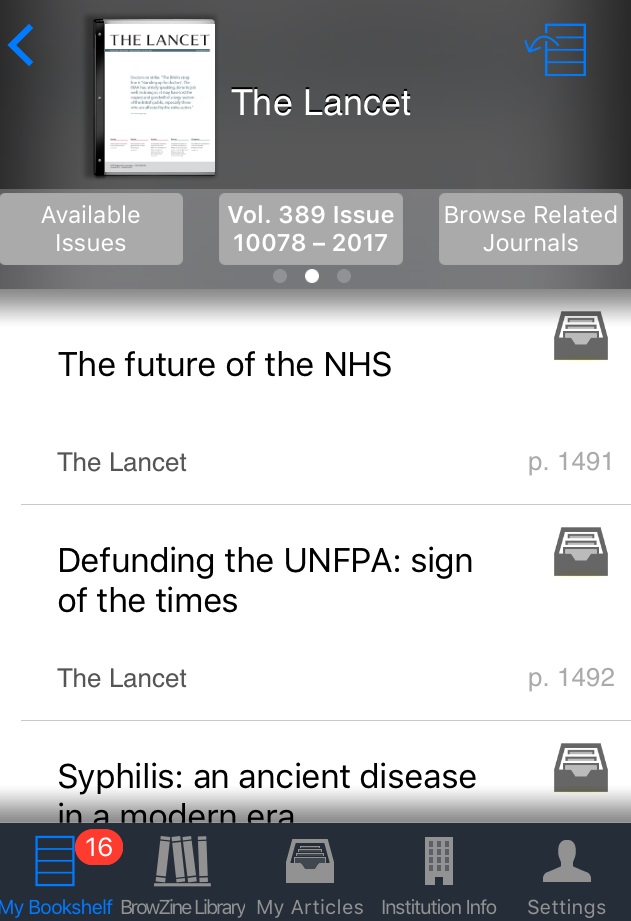
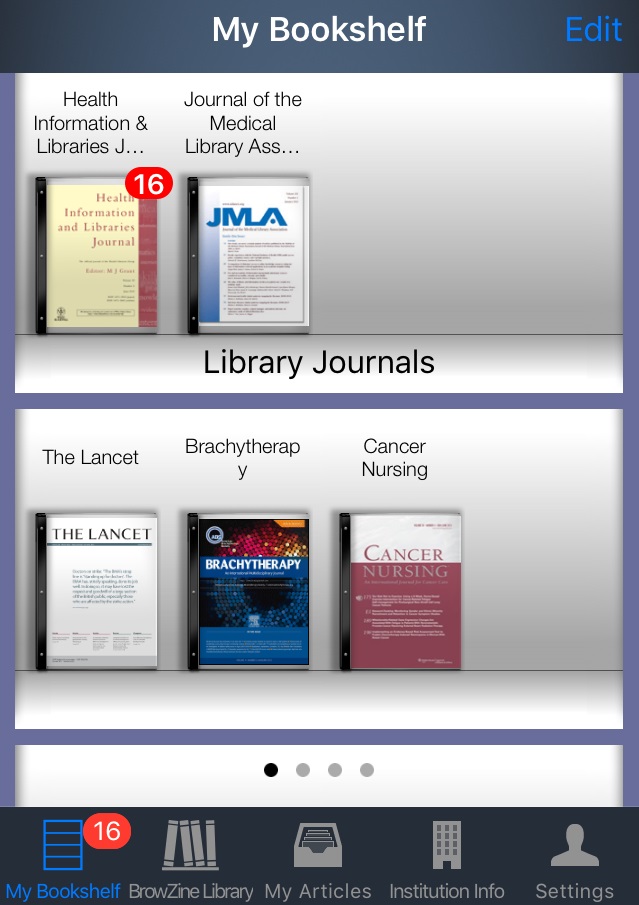
4 replies on “The Browzine App!”
[…] One really nice thing about this eJournal search tool is that it is available as an App […]
[…] The ‘BrowZine’ app for journal access Download on to your phone or tablet Peruse all our journal subscriptions on the go Create and maintain bookshelves Keep up to date with the latest articles. One time log in to Christie Library ‘institution’ using your OpenAthens account, then off you go… […]
[…] smartphone or tablet 2. Go to the app store and find Browzine. Download (There is some information here ) 3. Select The Christie and login with your OpenAthens username and password 4. Type in the journal […]
[…] Method 2: Library Internet page > as above. Site available from anywhere Browzine is available as an app. Read about it here. […]